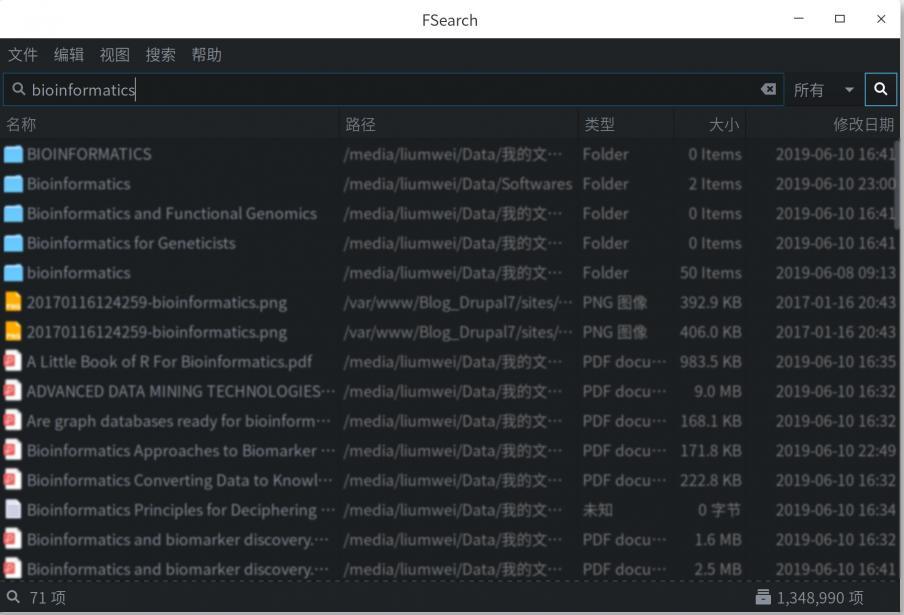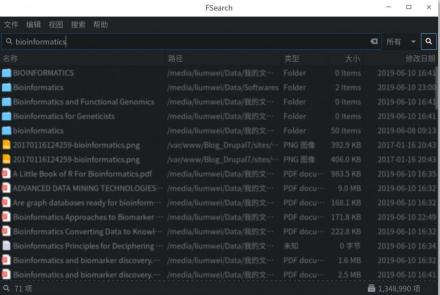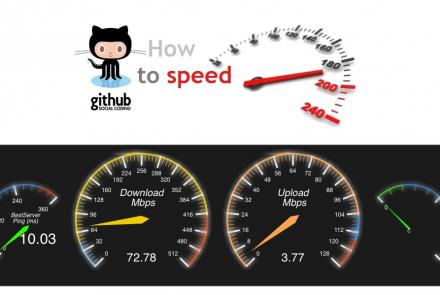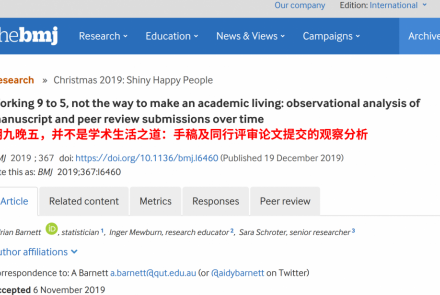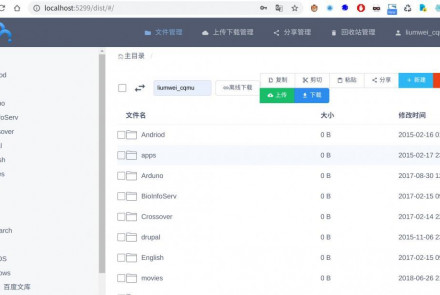硬盘快速搜索工具
快速检索系统中的文件,对于提高个人办公效率是极其重要的环节。然而,操作系统中所配备的这类工具往往差强人意。Google Desktop是最初有名的桌面索引工具,最主要是它支持全文索引。Recoll、而其他工具,如Catfish、Tracker、Beagle等则仅仅支持文件名检索。以下是几个工具的基本情况:
1. Everything
目前看起来最快捷的文件检索工具。该软件只支持文件名快速搜索,不支持全文快速检索。
2. Fsearch
目标是与Everything一样,该软件可访问https://github.com/cboxdoerfer/fsearch获取。
ubuntu发行版在此可下载:https://launchpad.net/~christian-boxdoerfer/+archive/ubuntu/fsearch-daily。相应的deb包在这个地址:http://ppa.launchpad.net/christian-boxdoerfer/fsearch-daily/ubuntu/pool/main/f/fsearch/
3. DocFetcher
中英文全文检索工具,具体详见:https://github.com/xiaoniu-578fa6bff964d005/docfetcher,支持windows和Linux。deb把可点击此链接下载。
4. fzf
命令行快速检索工具。https://github.com/junegunn/fzf
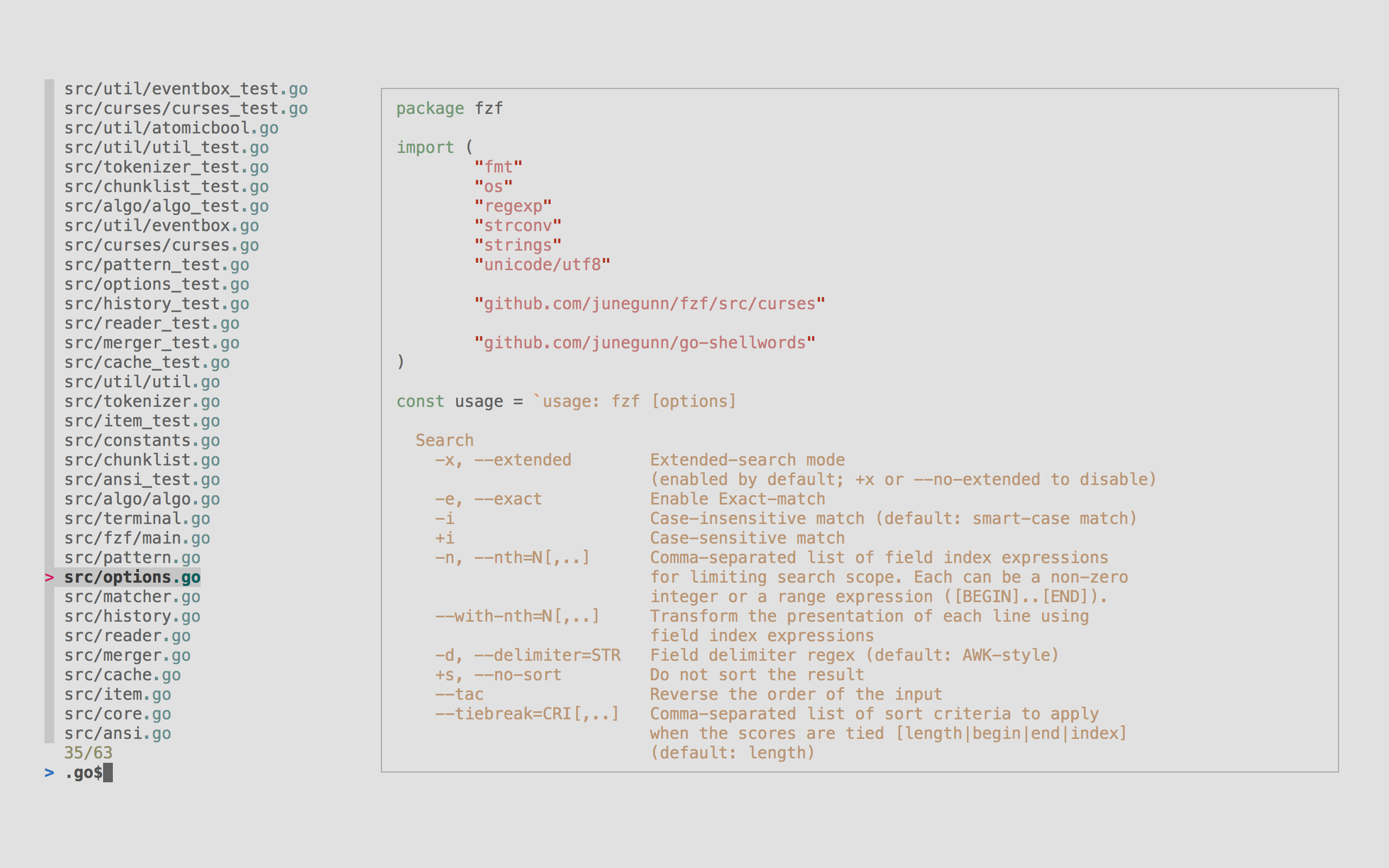
5. ANGRYsearch
https://github.com/DoTheEvo/ANGRYsearch
6. albert
悬浮窗口检索工具:https://github.com/albertlauncher/albert
参考
Linux下快速搜索文件: https://www.jianshu.com/p/4a62c38bec7e